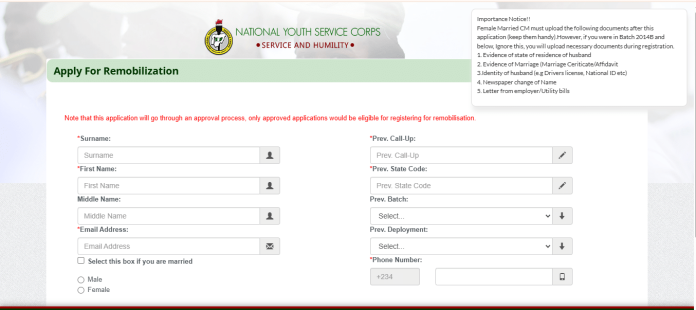The NYSC Portal (portal.nysc.org.ng) is Nigeria’s National Youth Service Corps’ official online platform, functioning as a central centre for registration, mobilisation, call-up letter printing, redeployment applications, and corps member updates. This digital gateway facilitates the entire NYSC process, whether you’re preparing for Batch C Stream 1, monitoring your senate list, or looking for a new home.
This tutorial covers everything from account creation to troubleshooting, ensuring that you get the most out of The Nysc Portal.
What is The Nysc Portal and Why It Matters
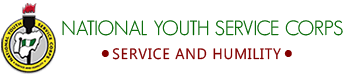
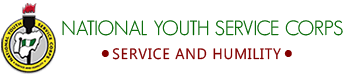
The National Youth Service Corps (NYSC), founded in 1973, is an obligatory one-year program for Nigerian graduates under the age of 30, aiming to promote national unity, skill development, and community service. Every year, approximately 300,000 graduates are organised into three batches (A, B, and C), which are divided into Streams 1 and 2, with activities coordinated by The Nysc Portal.
This technology, which was created to digitise operations, has altered how corps members engage with the NYSC, decreasing paperwork, combating fraud, and expediting services such as registration and redeployment.
It is the only authorised method for crucial duties such as Prospective Corps Member (PCM) registration, senate list verification, call-up letter printing, relocation applications, and payment status checks. With over 70% of NYSC operations being conducted online, the platform handles millions of transactions each year, making it crucial.
For those preparing to begin camp, the site serves as your entrance point to mobilisation, ensuring that you fulfil deadlines and avoid errors that could cause your service to be delayed.
The portal’s user-friendly layout caters to both locally and internationally trained graduates, with features such as biometric verification, document uploads, and real-time status tracking. However, navigating it without direction can be difficult—glitches, lost passwords, and mismatched papers can all jeopardise your goals.
Key Features of The Nysc Portal
The Nysc Portal is a powerful platform with functionalities customised to the various periods of the service year. Here is what it offers:
- Senate List Verification: Determine whether your institution has uploaded your name to the NYSC database, which is a prerequisite for registration.
- Online Registration: PCMs register accounts, enter personal information, and submit documents like as degree certificates and JAMB scores.
- Call-Up Letter Printing: After registering, you will have access to your deployment details (state and camp address).
- Redeployment/Relocation Application: Request a change of state due to health, marital, or security concerns.
- Payment Status Tracking: Use Remita to verify allowance payments or registration fees.
- Revalidation and Remobilisation: For PCMs who missed prior batches or dropped out, this allows them to continue without having to register again.
- Exemption/Exclusion Letters: Part-time or overage graduates may print certificates directly.
- Dashboard Updates: Real-time notifications for camp dates, posts, and NYSC news.
Step-by-Step Guide for Using the Nysc Portal
Navigating the NYSC Portal successfully is critical to a successful service year. Here is a full guide.
1. Account creation.
- Access the Portal: Use a modern browser to access the portal.
- Signing up: Simply select “Mobilisation” > “Fresh Registration”. Please provide a valid email address and Nigerian phone number.
- Verify Email: Please check your mailbox for a verification link to activate your account.
- Set a Password: Choose a strong password (a combination of letters, numbers, and symbols).
2. Senate List Verification.
- Check Eligibility: Go to the portal’s “Check Senate List” page. Enter your institution, matriculation number, surname, and date of birth.
- Confirm Status: If your name displays, proceed with registration. If not, please contact your school’s student affairs office.
3. Online registration.
- Log in: Enter your email and password.
- Fill up Bio-Data: Enter your personal information, JAMB registration number, and four desired deployment states (excluding your state of origin).
- Upload documents: Scan and upload clean copies of your degree certificate or statement of results, as well as passport photos (white background,
- JAMB result slip (locally trained)
- International passport and transcripts (for foreign trained)
- Biometric Capture: To obtain a thumbprint, go to a NYSC-accredited cyber café.
- Payment: Pay ₦3,000 through Remita for call-up letter printing.
4. Call-Up Letter & Green Card
- Access Letters: Log in to print your call-up letter, which includes your state and camp address.
- Green Card: Print this post-registration form to ensure medical fitness and camp clearance.
5. Redeployment Application Requirements:
- Apply at camp (health/security) or three months later (marital/health).
- To relocate, go to “Manage Relocation,” upload a letter from the State Coordinator to the Director-General, and pay between ₦1,000 and ₦2,000.
- Track Status: Check “Relocation Status” for updates (2-4 weeks).
Preparing for NYSC Batch C Stream 1 Using The NYSC Portal
With camp scheduled for November 19–December 9, 2025, the NYSC Portal is your preparation lifeline. Use it for:
- Confirm Camp Details: Check your call-up letter for state-specific addresses (for example, in Lagos, Iyana Ipaja).
- Download the Bye-Laws: Understand the camp regulations to avoid penalties.
- Join the NYSC Communities: Access WhatsApp or Telegram links to do bulk updates.
Preparedness Checklist:
- Documents: Originals or photocopies of the call-up letter, green card, ID, and certificates.
- Requirements: White shorts/T-shirts, toiletries, torchlight, and ₦20,000-₦50,000 cash.
- Health: A medical fitness certificate from a public hospital.
- Common Challenges and Solutions for the NYSC Portal
- Despite its efficiency, users encounter issues:
- Slow Loading: High traffic during registration. Use the off-peak hours (2 AM-6 AM).
- Document Rejections: Blurred scans or incorrect formats. Keep PDFs under 2MB.
- Payment Failures: Remittance issues? Confirm your bank information and try again.
- Name Errors: Apply for modifications quickly through the portal’s dashboard.
NYSC’s server capacity has increased by 2025, however cyber cafés continue to provide dependable internet access.
Optimising Your NYSC Experience with The NYSC Portal.
To maximise the portal:
- Bookmark it for fast access.
- Check daily: For updates on allowances.
- Use Official Sources. Avoid using third-party blogs for important dates.
- The portal’s mobile version, due in 2025, improves accessibility but lacks full functionality. For more complex activities, such as redeployment, use the web.
Conclusion
The NYSC Portal is your digital compass for navigating the service year, from registration to camp and beyond. With the Batch C Stream 1 camp beginning on November 19, 2025, use this guide’s instructions and advice to prevent errors and maximise efficiency. Stay proactive, follow updates, and confidently embark on your NYSC journey. For the most recent updates, visit portal.nysc.org.ng.